Hello Everyone!!
Today we are posting How to use Free Internet on Computer.
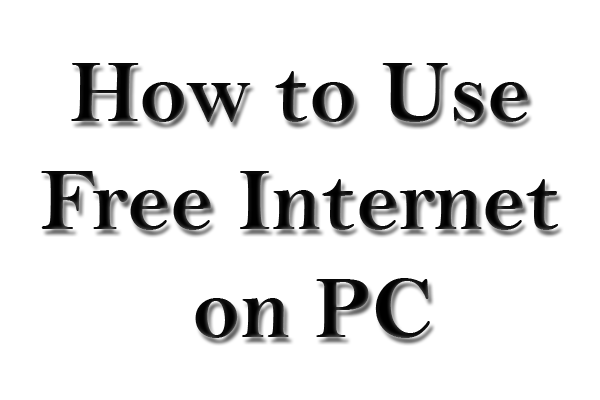
Now-a-days many people are using Free Internet on their Computers using Some Sim Cards and today we are going to teach you How to do that.
For using Free Internet you must have the Following things :
1.) A Sim Card with Zero Balance and Zero Net Card ( Any Company ).
2.) A software called NMDVPN.
3.) A Working Profile.
To use the Trick, you need to Follow some Simple Steps and you will have Free Internet in your Computer.
Steps are as Follows :
1.) Download the Software from Below.
2.) Extract it using Winrar or any Other File Extracting Software. ( Don't have Winrar, Download it from Here )
3.) After that Install "NMDVPN.exe".
4.) Once Done, Download a Working Profile for your Sim Card.
5.) Copy the Working Profile to "C:\Program Files\NMDVPN\config\"
6.) Now, run NMDVPN as Administrator from Start Menu. In the System Tray, you will Find a new icon in Red color, Right Click that Icon and then select your Profile and then Click "Connect"
7.) Wait for the Process to be Completed.
All Done!!
You just got Free Internet on your Computer.
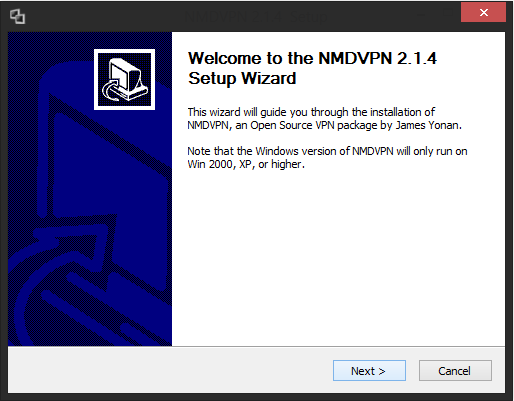
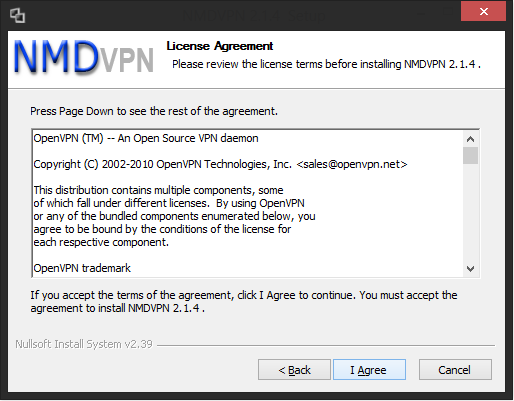
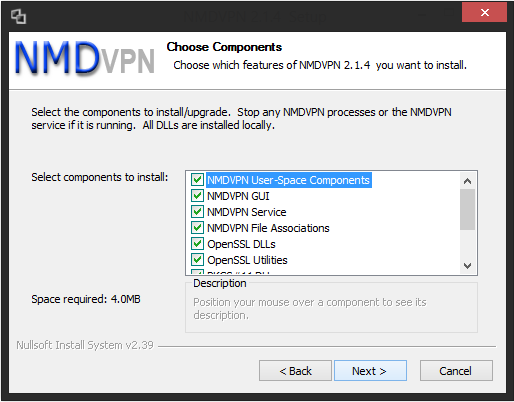
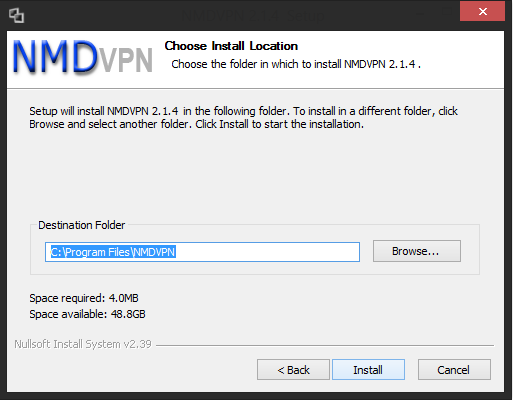
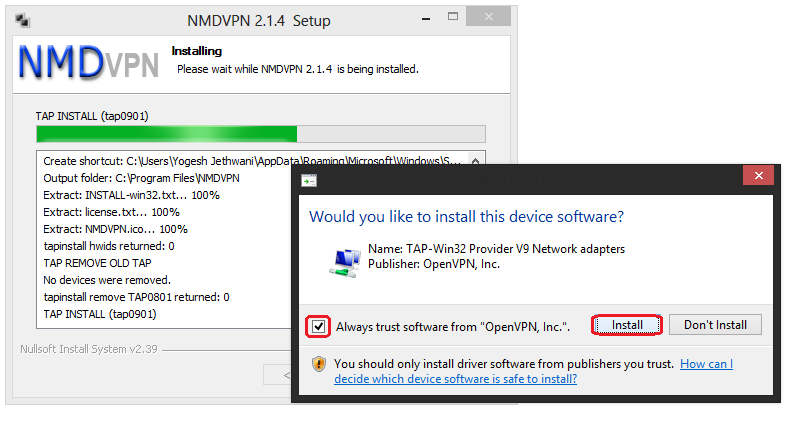
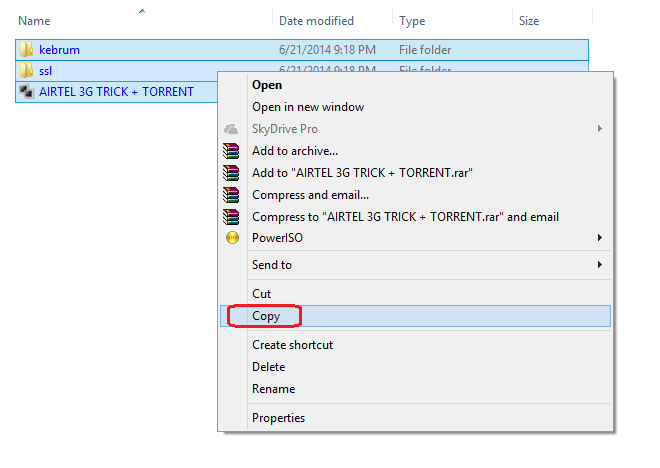
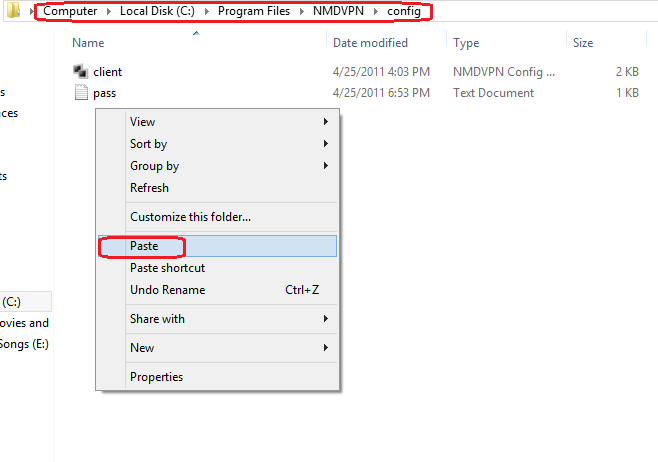
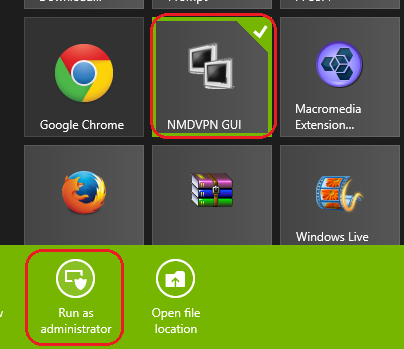
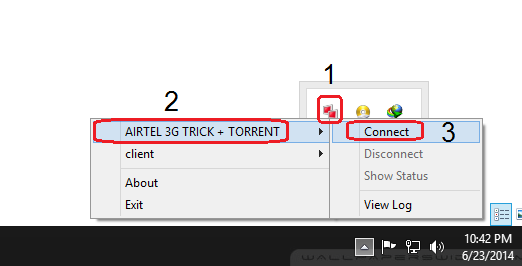
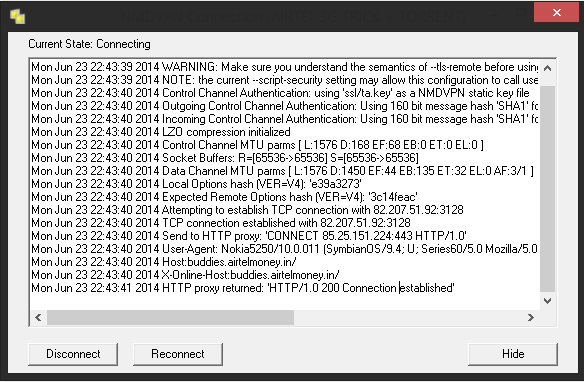
Today we are posting How to use Free Internet on Computer.
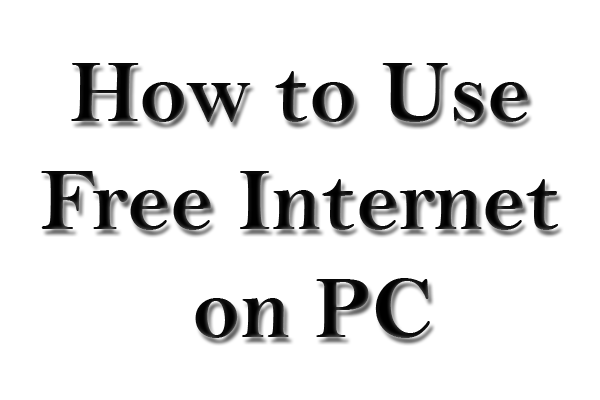
Now-a-days many people are using Free Internet on their Computers using Some Sim Cards and today we are going to teach you How to do that.
Requirements
For using Free Internet you must have the Following things :
1.) A Sim Card with Zero Balance and Zero Net Card ( Any Company ).
2.) A software called NMDVPN.
3.) A Working Profile.
How to Use Free Internet on PC
To use the Trick, you need to Follow some Simple Steps and you will have Free Internet in your Computer.
Steps are as Follows :
1.) Download the Software from Below.
2.) Extract it using Winrar or any Other File Extracting Software. ( Don't have Winrar, Download it from Here )
3.) After that Install "NMDVPN.exe".
4.) Once Done, Download a Working Profile for your Sim Card.
5.) Copy the Working Profile to "C:\Program Files\NMDVPN\config\"
6.) Now, run NMDVPN as Administrator from Start Menu. In the System Tray, you will Find a new icon in Red color, Right Click that Icon and then select your Profile and then Click "Connect"
7.) Wait for the Process to be Completed.
All Done!!
You just got Free Internet on your Computer.
Screenshots
Screenshot 1
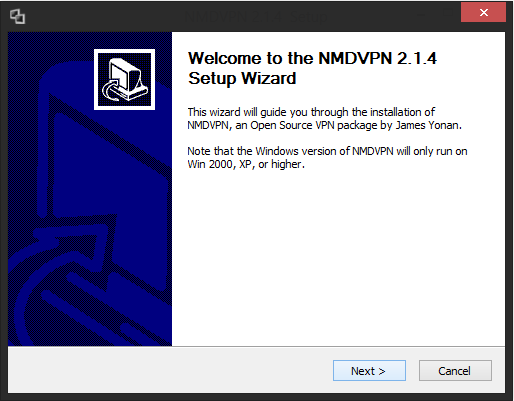
Screenshot 2
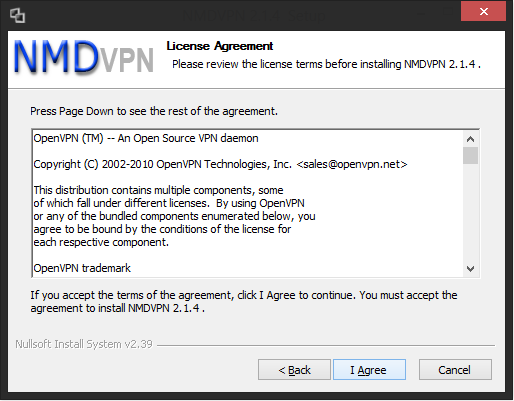
Screenshot 3
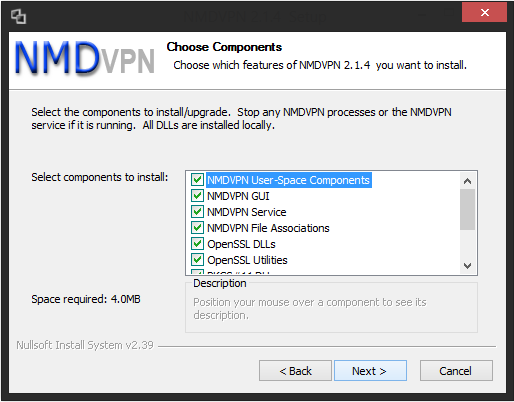
Screenshot 4
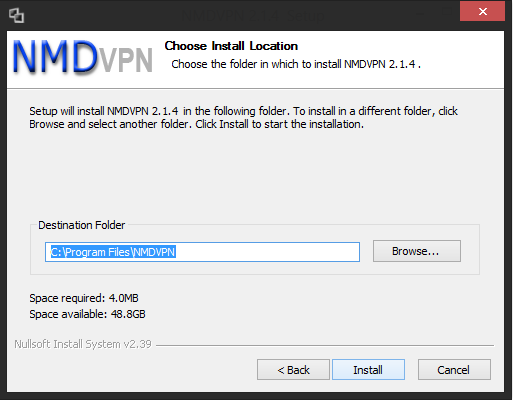
Screenshot 5
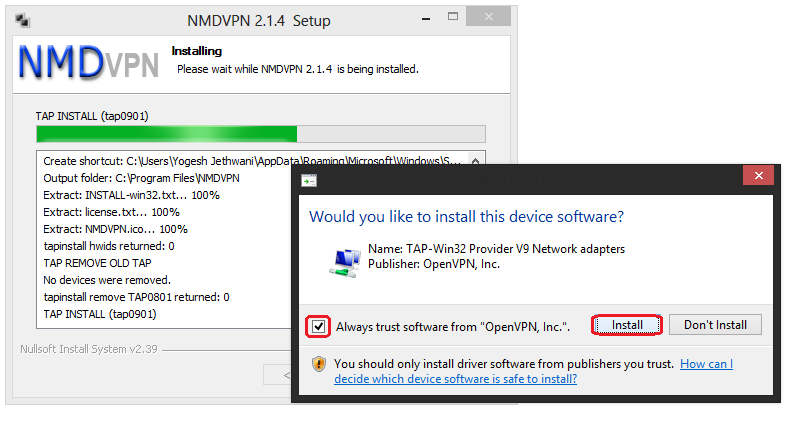
Screenshot 6
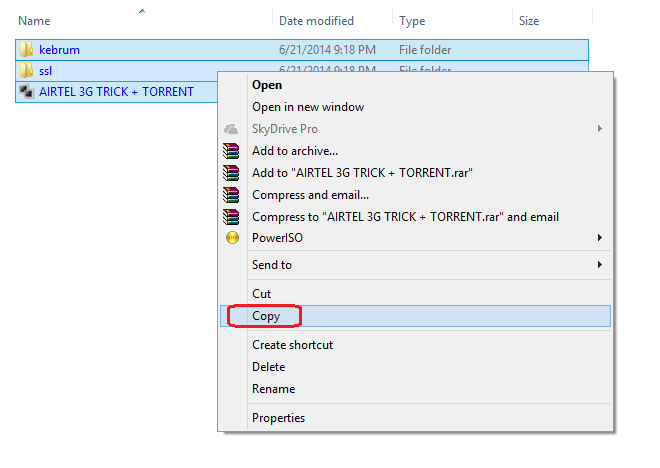
Screenshot 7
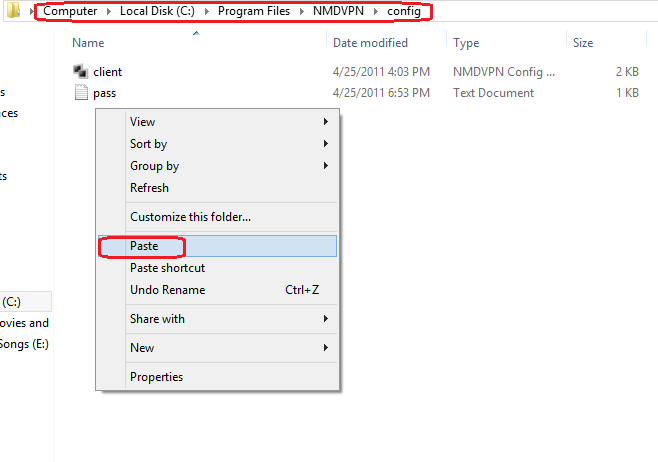
Screenshot 8
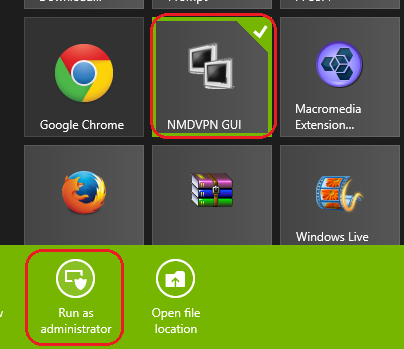
Screenshot 9
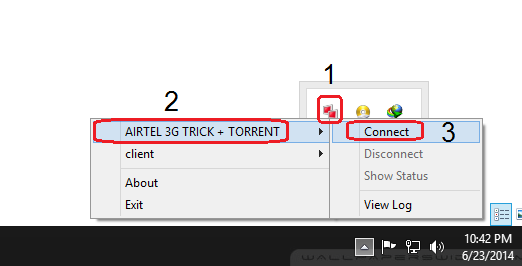
Screenshot 10
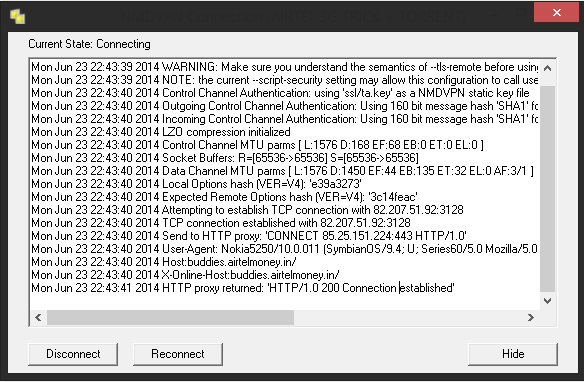
Download NMDVPNto use Free Internet on PC
You can Download NMDVPN with a Working Profile for Airtel for Free Just Click the Download Button.
Enjoy the Free Internet!!
If you face any Problems Regarding the Crack, Post a Comment.
Tell Others about Us!!
Keep Visiting!!
Posted by
Yogesh Jethwani. I am a Student of Class 12. I am very Interested in Computers and Blogging, so I decided to start "YJ-ES Latest Buzz" and I am Working hard on it.
















2 Comments
how to get or download working profile please reply soon
ReplyHi Nilesh,
ReplyI can't tell you exactly where to get working profiles because i don't use this trick anymore and don't have any idea where to download it for free. But you can always search for it on google and you will be able to find a few of them which work and are available without survey.