Hello Everyone!!
Today we are Posting "How To Post a Blank Status on Facebook".

I know Most of you have already Searched for it on Internet but Every time you Find Something and try to Use it, you Come to know that it was Fake!
So, How to do that?
Today we are Going to show you How one can do that!
How to Use?
This Trick is very Easy and just takes a Few Moments.
Follow the Steps below and you will get the trick to Post Blank Status.
1.) Login to your Facebook account.
2.) On your Home Page, click on the Text Field for Updating Status.
3.) Hold "Alt" key and then Simultaneously press "0173".
Note : Above Step is very Important and it should be Done as Told to get the Results.
4.) Hit Post Button to Post your Status.
All Done!!
You now have a Blank Status on your Timeline.
Now, you can Amaze your Friends.
Screenshots
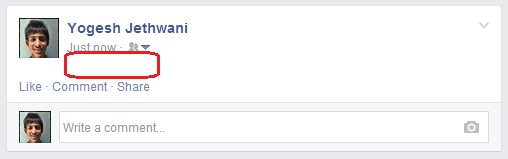
Today we are Posting "How To Post a Blank Status on Facebook".

So, How to do that?
Today we are Going to show you How one can do that!
How to Use?
This Trick is very Easy and just takes a Few Moments.
Follow the Steps below and you will get the trick to Post Blank Status.
1.) Login to your Facebook account.
2.) On your Home Page, click on the Text Field for Updating Status.
3.) Hold "Alt" key and then Simultaneously press "0173".
Note : Above Step is very Important and it should be Done as Told to get the Results.
4.) Hit Post Button to Post your Status.
All Done!!
You now have a Blank Status on your Timeline.
Now, you can Amaze your Friends.
Screenshots
Screenshot 1
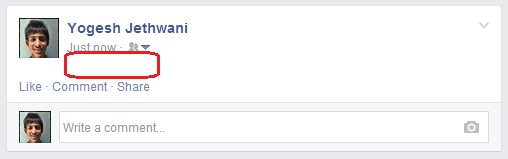
Posted by
Yogesh Jethwani. I am a Student of Class 12. I am very Interested in Computers and Blogging, so I decided to start "YJ-ES Latest Buzz" and I am Working hard on it.














